HOW TO REGISTER
10 CHARACTER PINS
10 CHARACTER PINS
HOW TO REGISTER
1. Customer opens package, card inside tells them download to cellhelmet Registration app.
2. Customer completes registration via cellhelmet Registration app.
3. Customer receives a confirmation email with their information and a link to instructions for how to file a claim.
a. Customer needs to save the email. When the customer goes to file a claim, they will be asked for their IMEI/UDID which can be found in the app (see red circle on phone below) Refer to the confirmation email if phone is damaged and cannot be used.
1. Customer opens package, card inside tells them download to cellhelmet Registration app.
2. Customer completes registration via cellhelmet Registration app.
3. Customer receives a confirmation email with their information and a link to instructions for how to file a claim.
a. Customer needs to save the email. When the customer goes to file a claim, they will be asked for their IMEI/UDID which can be found in the app (see red circle on phone below) Refer to the confirmation email if phone is damaged and cannot be used.
HOW TO FILE A CLAIM
HOW TO FILE A CLAIM
If you have already registered and have your repair receipt ready to upload, you may file your claim online at: (PIN Starting with CB) claims.cellhelmet.com or (PIN Starting with OB) cellhelmet.com/
You will need the email used for registration, policy number or IMEI/ESN/UDID of the registered device to proceed.
If your PIN starts with "CB," you have not had your device repaired and your policy number starts with CHU- please contact our claims department at 844-651-2320.
For claims related questions and your PIN starts with "OB" please contact contact@olivebridgefinancial.
To register your device, please download the “cellhelmet Registration” app on the device you wish to register in the Apple App Store or the Google Play Store.
If you have already registered and have your repair receipt ready to upload, you may file your claim online at:
You will need the email used for registration, policy number or IMEI/ESN/UDID of the registered device to proceed.
If you have not had your device repaired and your policy number starts with CHU- please contact our claims department at 844-651-2320.
To register your device, please download the “cellhelmet Registration” app on the device you wish to register in the Apple App Store or the Google Play Store.